為了個人需求而產生的這一小段ShellScript,針對開發到一半的git working directory,這些修改過或準備要新增的檔案還沒到可以commit的程度,而git-backup就用來備份這些檔案。
需求功能
- 備份所有
modified與untracked的檔案,但不包含被git repo忽略的檔案(ex:.gitignore設定要忽略的檔案) - 備份時會保留原始資料夾結構
- 目標路徑資料夾不存在時會被自動生成
- 執行時會列出備份明細
使用時需要安裝Microsoft Script Debugger Engine,避免JS錯誤時沒有除夠除錯資訊(如下圖)
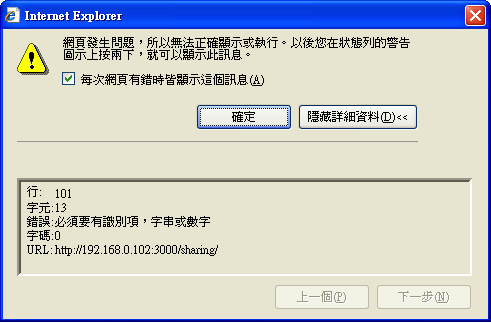
其他已包含MS Script Debugger Engine的工具:
注意事項:
About可以驗證是否正常運作,看到綠色指示燈代表運作正常。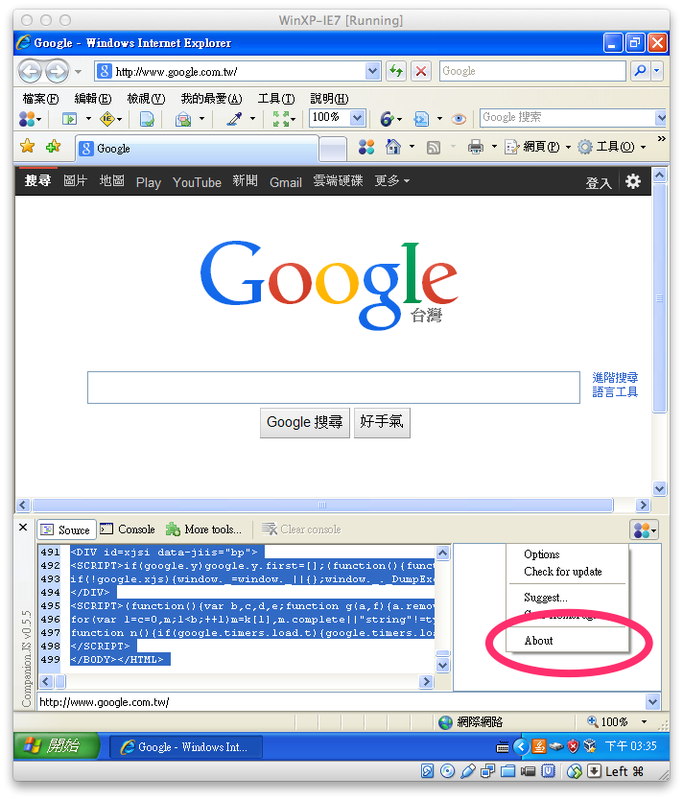
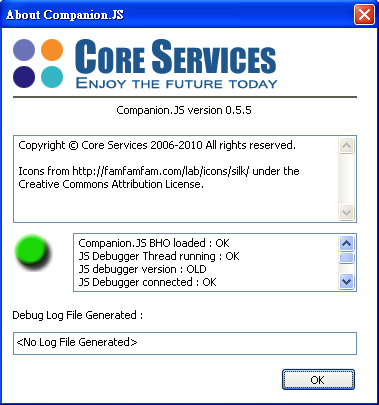
至FStream網站下載
2016.12.17更新:修改檔案下載位址
只選擇想要的頻道手動加入FStream
2014.10更新:Hichannel提供的網路廣播位置已經失效
| 頻道 | 位址 |
|---|---|
| C9 Radio | http://streaming.c9radio.eu/listen.m3u |
| mms://bcr.media.hinet.net/RA000040 | |
PROS:
CONS:
PROS:
CONS:
PROS:
CONS:
MHTML as workaround). IE8 has 32K limitation for one image file.This mixin will only replace value of property background-image fro original URL path to DataURI.
Based on compass/css3/images
Support 1-10 background image(s) as arguments of background-image in compass.
datauri-bg($image-1, [$image-2],…, [$image-10]);
Use class lt-ie9 in <html> tag as html5-boilerplate to determine if current browser is IE6-8 or not.
Image created by linear-gradient will be skipped.
1 | @import "datauri-bg"; |
tag1 and tag21 | git diff --binary tag1 tag2 -- > /the/path/of/patch/release.patch |
1 | git apply --stat /the/path/of/patch/release.patch |
1 | git apply /the/path/of/patch/release.patch |
Add --whitespace=nowarn option to ignore whitespace warning
phpcs by package controlphpcs.Open setting file by Preference > Package Settings > PHP Code Sniffer > Settings - User.
Paste codes as below then replace value of phpcs_php_prefix_path and php_cs_fixer_executable_path according to your environment.
1 | { |
###Step3: Restart sublime text and open a php file
PHP Coding Standards will run on file save.
系統設定 > 開發人員選項 > USB偵錯 已經開啟ip與port(ex: 192.168.1.1:8000)Chrome並連接到目標網址啟用USB網頁偵錯功能有開啟TerminalADT Bundle目錄sdk/platform-tools1 | ./adb connect 192.168.1.1:8000 |
1 | ./adb forward tcp:9222 localabstract:chrome_devtools_remote |
Chrome並連到網址 http://localhost:9222 即可看到debug畫面了!